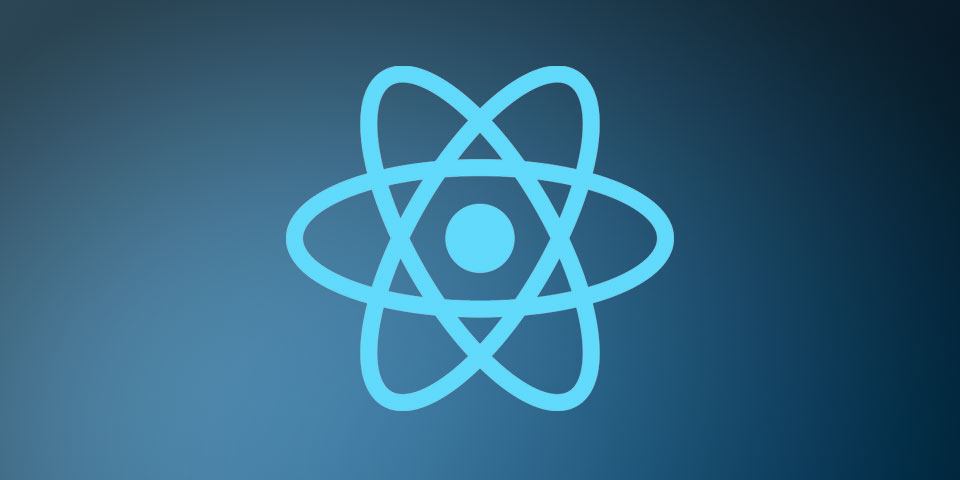
A Guide to Refs in React
Sometimes when using React.js you’ll need an escape hatch to write imperative-style code to interact directly with DOM elements. Using React’s createRef method allows you to do just that!
React provides a way to get references to DOM nodes by using React.createRef(). It’s really just an equivalent of this all-too-familiar snippet of JavaScript:
document.getElementById('foo-id');This is exactly what React.createRef() does, although it requires a bit of a different setup.
##Usage To get the a reference to the DOM node you have to do two things:
import React, { Component } from 'react';
class Foobar extends Component {
constructor(props) {
super(props);
this.myInput = React.createRef(); // initialize "this.myInput"
}
render() {
return (
<input ref={this.myInput}/> {/* pass "this.myInput" as prop */}
);
}
}All standard HTML elements in React have a reserved prop called ref (much like style which is a reserved prop). Simply pass the ref you initialized in the constructor to the ref prop… and voila! You can start interacting with the DOM node by using this.myInput.current!
this.myInput.currentholds the reference to the DOM node
Example: Focusing an <input>
Taking that last code snippet, let’s make a small adjustment to demonstrate how we could start interacting with the DOM node:
import React, { Component } from 'react';
export default class App extends Component {
constructor(props) {
super(props);
this.myInput = React.createRef();
}
render() {
return (
<div>
<input ref={this.myInput}/>
<button onClick={() => {
this.myInput.current.focus();
}}>
focus!
</button>
</div>
);
}
}Calling the focus() method isn’t a React.js thing… it’s a normal JavaScript thing! For example, this is how it’s done with vanilla JavaScript:
document.getElementById('myInput').focus();Controlling an HTML media element
You can also use React.createRef() and the standard JavaScript <video> API to control playback!
import React, { Component } from 'react';
export default class App extends Component {
constructor(props) {
super(props);
this.myVideo = React.createRef();
}
render() {
return (
<div>
<video ref={this.myVideo} width="320" height="176" controls>
<source src="https://blender.com/big-buck-bunny.mp4" type="video/mp4" />
</video>
<div>
<button onClick={() => {
this.myVideo.current.play();
}}>
Play
</button>
<button onClick={() => {
this.myVideo.current.pause();
}}>
Pause
</button>
</div>
</div>
);
}
}Refs with React Hooks Using useRef
Refs in React Hooks aren’t much different than class components. It’s achieved using the useRef hook. Just remember to omit this and you are golden
import React, { useRef } from "react";
function App() {
const myInput = useRef(null);
return (
<div>
<input ref={myInput}/>
<button onClick={() => {
myInput.current.focus();
}}>
focus!
</button>
</div>
);
}You can’t use createRef for pure functional components since they lack many of the React-y features like state & lifecycle components
Visit the React docs for detailed info about createRef.